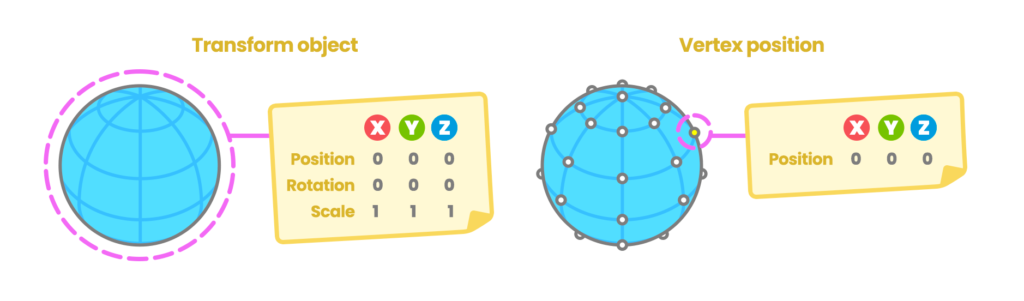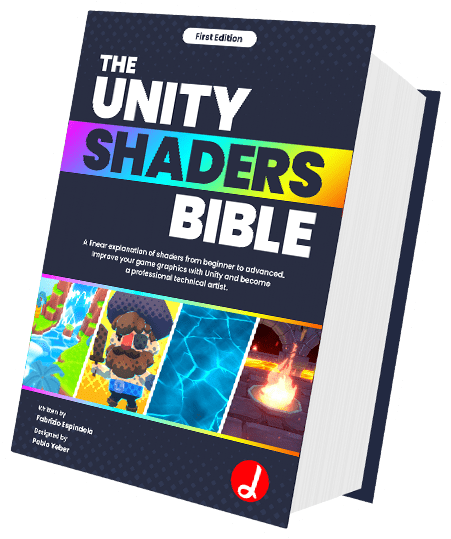The vertices of an object correspond to the set of points that define the area of a surface in either a two-dimensional or three-dimensional space. In Maya and Blender, the vertices are represented as the intersection points of an object mesh, similar to a set of atoms (molecules).
Two main things characterize these points:
- They are children of the Transform component.
- They have a defined position according to the center of the total volume of the object.
What does this mean? Maya 3D has two default nodes associated to an object. These are known as Transform and Shape.
The Transform node, as in Unity, defines the position, rotation, and scale of an object in relation to the object’s pivot. The Shape node, child of the Transform node, contains the geometry attributes, that is, the position of the object’s vertices in relation to its volume.
This means the vertex set of an object can be moved, rotated, or scaled, and at the same time, the position of a specific vertex changed.
The POSITION[n] semantics in HLSL specifically gives access to the position of the vertices in relation to their volume, that is, to the configuration exported by the Shape node from Maya.